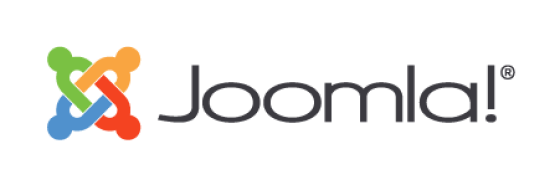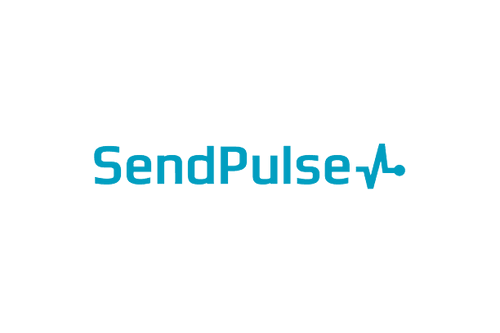My Keap CRM Review 2025 | Overview of Features and Pricing
My Verdict
This provides you with consultation from small business automation experts and a growth guarantee. I rate this product a solid 4/5 as it is a great tool for small businesses.
- Streamlined and easy to use interface
- Tag users based on their actions
- Easy to set up and launch new campaigns
- Easy to integrate with other apps
- Email sequence builder is a bit clunky
- Comes with a learning curve
Integrations
What Does Keap CRM Do?
Keap (formerly Infusionsoft) is a CRM platform designed with small businesses in mind. It goes beyond just managing contacts, offering a powerful combination of sales and marketing automation within a single, user-friendly platform.
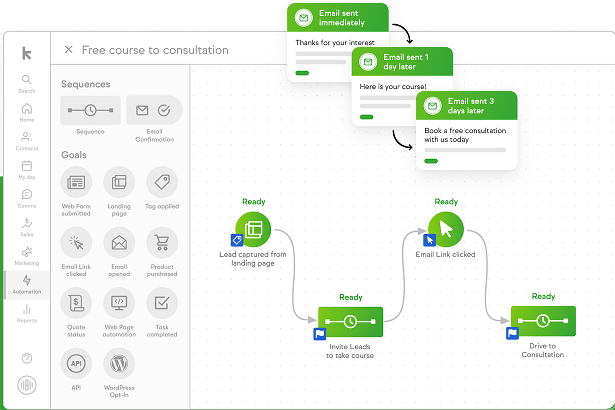
This focus on all-in-one functionality sets Keap apart from the best CRM solutions. While robust CRMs exist for enterprise needs, Keap simplifies things for small businesses by eliminating the need for multiple tools and integrations.
Keap boasts features like:
- Automated lead capture and nurturing
- Streamlined sales pipeline management
- Built-in email marketing tools
- E-commerce functionalities with checkout carts
- Invoice generation and payment processing
With these features, Keap empowers small businesses to automate repetitive tasks, nurture leads effectively, and ultimately convert them into loyal customers.
Key Features of Keap
Small business automation
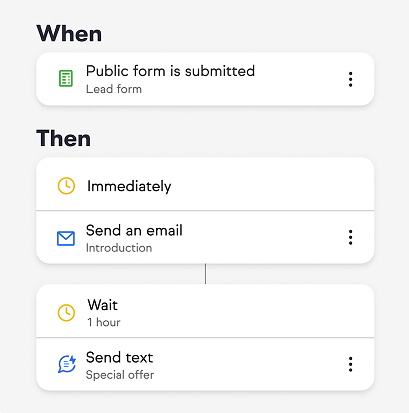
Keap CRM is an all-in-one solution designed specifically for small businesses, offering a suite of features that streamline processes and enhance efficiency.
Keap provides robust contact management capabilities, allowing you to organize and access client information seamlessly across all your devices. This ensures that you have a comprehensive view of your client interactions.
Keap’s automation features empower you to create repeatable sales processes and marketing campaigns. By automating tasks triggered by client actions, you can save time while driving your business forward.
Set up email automation and templates effortlessly. Keap’s email marketing tools help you engage with clients effectively and nurture leads.
In all these ways, Keap promotes small business automation.
Marketing automation
Marketing automation streamlines processes and enhances efficiency, ensuring that you can focus on high-value activities. Here’s how Keap empowers businesses with marketing automation:
- New Lead Capture: Keap automates lead capture from contact forms to booked appointments without manual intervention.
- Appointment Reminders: Automatically send reminders to clients, ensuring smooth communication and reducing no-shows.
- Sales Nurture: Keap’s automation nurtures leads, guiding them through the sales funnel with personalized follow-ups.
- Purchase Follow-Up: After a sale, Keap automates follow-up communications, enhancing client satisfaction and encouraging repeat business.
You can set up automated workflows to nurture leads, remind clients of appointments or invoices, and more. For example, Keap can automatically send a follow-up email to a lead who fills out a form on your website.
Lead capture
Keap CRM provides effective tools for capturing leads from various sources, ensuring that you can efficiently manage and follow up with potential customers.
With Keap’s landing pages, you can embed personalized forms, making it convenient for visitors to share their contact details.
Once a form collects data from new leads, Keap automatically flows that information into your CRM. You can then set up personalized content and messages based on tags you’ve assigned to these leads.
Keap provides lead magnet blueprints, which guide you in creating compelling offers to attract potential clients.
Whether it’s through landing pages, forms, or other channels, Keap’s lead magnet blueprints help you capture qualified leads consistently.
Email & text marketing
Keap streamlines follow-up by automating email sequences. When leads fill out forms on your website or social media, Keap sends timely follow-ups, improving conversion rates.
You can also create personalized email content using merge fields. Address clients by name and tailor messages based on their interactions.
Keap also offers pre-built email templates, ensuring that leads and clients receive the right message at the right time. Moreover, you can optimize email delivery by sending messages when recipients are most likely to engage.
In terms of text marketing, you can do the following:

Automated Texts
- Activate automatic text messages according to contacts’ behaviors
- Customize texts using merge fields to boost interaction
- Schedule text reminders for appointments, events, payments, and other tasks
- Ask for customer reviews and referrals post-purchase
Text Broadcasts
- Inform your audience about time-sensitive deals, webinars, and updates
- Group your contacts using tags for personalized text messages
- Send text alerts for crucial emails
- Stay ahead by sharing the latest industry updates with your audience
1:1 Text Messaging (Available in Keap Pro and Keap Max)
- Talk through text instead of email
- Use the Keap Business Line for texting
- Set up your own snooze times and away messages
- Get replies to automated and broadcast texts and keep chatting
Integrations
Keap stands out in the CRM landscape for its extensive integration capabilities, seamlessly connecting with over 5,000 platforms and tools. This comprehensive integration ecosystem surpasses that of any other CRM provider we’ve assessed, offering businesses unparalleled flexibility and efficiency in their operations.
Within Keap’s marketplace, users can access a diverse array of integrations, including partner-level, certified, and third-party options spanning email services, lead generation tools, specialty applications, pre-built campaigns, and much more.
Among the CRM providers I’ve evaluated, Keap’s integrations tend to be on the higher end in terms of cost.
E-commerce Payments
Keap offers a suite of invoicing and payment tools designed to expedite payment processing while ensuring your customers have access to secure payment methods. These tools support various payment options, including debit cards, credit cards, PayPal, Venmo, and other popular platforms.
Keap has established strategic partnerships with leading payment processors such as PayPal, Stripe, WePay (Chase), EVO Payments, Eway, and Nexus Merchants, providing users with seamless integration and diverse processing options. Depending on the provider, processing rates and terms may vary, with the possibility of same-day deposits in certain cases.
Beyond facilitating payments, Keap enables businesses to enhance their sales strategy by offering upsells or promotions at the checkout stage, thereby increasing the average cart value. Moreover, with abandoned-cart automations, businesses can effectively re-engage customers who have left items in their carts, enticing them to complete their purchases and ultimately boosting sales.
Reporting

Keap provides a library of pre-built reports that allow you to track a variety of metrics, such as sales, marketing engagement, and campaign performance. You can also create custom reports to track the specific metrics that are important to your business.
Keap’s pipeline reporting analytics allow you to see how your sales pipeline is working and identify areas for improvement. You can segment your audience by tags and then run reports to see how different segments are performing.
Keap Max includes advanced reporting, which comes with an extensive library of reports as well as a reporting hub that allows you to pin your most-used reports to the top of the page.
Keap also integrates with Graphly, a third-party tool that allows you to create customized data visualizations of your Keap data. Overall, Keap CRM offers a robust set of reporting features that can help you gain valuable insights into your business performance.
Pricing Plan
| Plan | Price | Contacts | Users | Text Marketing | Included Features | Onboarding |
| Pro | $159/month | 1,500+ | 2 | 3-month trial | Lead capture, Email marketing, CRM, pipeline, marketing & sales automation, landing pages, invoices, quotes, appointments | Not included |
| Max | $229/month | 2,500+ | 3 | Tier 1 (500 messages and 100 voice minutes) | Same as Pro, plus enhanced landing pages, advanced lead optimization, ecommerce tools, advanced reporting | Not included |
| Ultimate | $279/month (billed annually) or $229/month (billed monthly) | 2,500+ | 3 | Tier 1 (500 messages and 100 voice minutes) | Same as Pro and Max, plus premium custom user access controls, CRM & sales management, affiliate management, advanced reporting | Included |
Keap does not have many offers running, except for the basic pay annually and save offers. If you pay annually for a plan, you can save somewhere around 20-23%. The pricing is based on the total number of contacts and the number of users.
Is Keap Easy to Use?
When evaluating a CRM’s ease of use, two key factors come into play: the user interface (UI) and the user experience (UX). Keap, in 2024, offers a modern and clean UI that leverages drag-and-drop functionality for tasks like building sales pipelines and automations.
This can be a huge plus for beginners. However, the extensive feature set can also lead to some initial overwhelm.
The UX side of Keap is where their tiered approach comes into play. They offer “Easy Automations” that are perfect for beginners, allowing for simple setup of common workflows. But for those who want to delve deeper and utilize Keap’s full potential, a steeper learning curve exists.
This is where Keap truly shines with its onboarding and support. Every plan comes with a dedicated customer success manager to guide users through setup and answer questions.
They boast a wealth of resources, including video tutorials, comprehensive documentation, and informative webinars. Their “Easy Start Wizard” further streamlines the initial setup process, making Keap a user-friendly option, especially for those willing to invest some time in learning its nuances.
Available Integrations
Along with the wide array of features, Keap CRM also offers multiple integrations. To my surprise, this CRM software offers more than 5,000 integrations. These integrations help you streamline other business operations like sales or financial management with the key operations.
The integrations include:
- Zapier
- Plusthis
- AdEspresso
- Customer Hub
- Jotform
- Instapage
- Privy
- BigCommerce
- WordPress
- Thrive Cart
- Optinmonster
- Typeform
- Wicked Reports
Keap CRM Customer Service
Keap offers multiple ways to reach their customer support team, with varying response times:
- Phone: This is likely the fastest way to get a hold of someone. They have separate lines for the US/Canada, Europe/Middle East/Africa, and Asia/Pacific/Australia regions. Each region has dedicated hours of operation. However, response time can vary depending on call volume.
- In-App Chat: For Keap Pro and Max users, a chat option is available within the app itself. This can be a convenient way to get quick answers during business hours. Specific response times aren’t advertised, but it’s generally faster than waiting on hold for a phone call.
- Online Support Form: Keap allows submitting questions and issues through a web form, but response time may be slower compared to phone or chat.
Beyond direct contact, Keap offers a robust self-service support system:
- Help Center: Their comprehensive Help Center contains a searchable knowledge base with articles, FAQs, and troubleshooting guides.
- Video Tutorials: A library of video tutorials visually demonstrates how to use Keap’s various features.
- Webinars: Keap regularly hosts webinars on different functionalities and best practices.
Keap provides multiple avenues for customer support, with phones offering the fastest potential response during business hours. Supplementing these options are a well-stocked Help Center, video tutorials, and informative webinars, allowing users to find solutions at their own pace.
Which Companies Work with Keap?
Keap is favored by small businesses who plan to scale up, including:
- Loopin
- Main Street Learning Lab
- Law of Asha
- The Automation Agency
Final Thoughts
Keap’s clean UI and drag-and-drop features make it user-friendly, especially for beginners. Excellent onboarding and support resources bridge the gap for advanced features. While the initial feature set might seem overwhelming, Keap excels with its tiered approach.
If you’re a small or mid-sized company seeking a user-friendly CRM with robust automation and top-notch support, Keap is a strong contender.
Suitability Assessment
In my Keap review, I have identified who should and should not use Keap CRM.
Choose Keap CRM If:
- You’re a small business or startup. Keap’s all-in-one approach simplifies managing customer interactions without needing multiple tools.
- You’re a service-based business (e.g., consultants, therapists). Automate appointments, client communication, and follow-ups to streamline workflows.
- You run an e-commerce store. Keap integrates invoicing, payment processing, and marketing automation for a cohesive sales pipeline.
- Your team is new to CRM software. Keap’s user-friendly interface and strong onboarding resources make it easy to learn.
- You want to automate basic marketing tasks (e.g., email follow-ups, lead nurturing). Keap’s “Easy Automations” are perfect for this.
Avoid Keap CRM If:
- You’re a large enterprise with complex CRM needs. Keap may lack the customization and scalability for very large teams.
- You need industry-specific features. Keap caters to a general audience, and may not have specialized features for certain industries.
- Your team needs highly technical CRM functionalities. Keap focuses on ease of use, and may not have the level of technical customization some users require.
- You need advanced marketing automation features. Keap’s automations are well-suited for beginners, but may not offer the level of sophistication some complex marketing campaigns require.