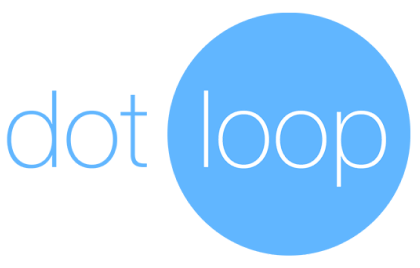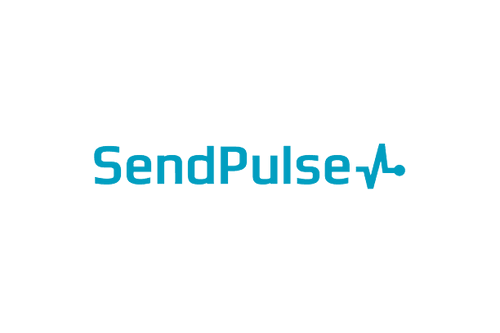Teamwave CRM Review 2025: My Takes on UX, Pricing and more
My Verdict
Apart from this, the tool has features for sales management, contact management, HR management and project management as well. Overall, Teamwave is a good CRM for any company looking for one.
- Combines features of various apps into one
- Flat price cost with unlimited users
- Easy to use and set up
- Good number of integrations
- Multiple people cannot be assigned to a single task
- Lack of distinct visual differences
Pricing
Starter
Pro
Business
Integrations
What does Teamwave CRM do?
Juggling multiple software subscriptions for your small or medium business can be a nightmare. TeamWave aims to solve that by offering an integrated suite featuring CRM, project management, and HR tools – all under one roof.
This means no more switching between programs or struggling to get your data to talk to each other. TeamWave caters to businesses seeking a streamlined solution to manage their sales pipeline, collaborate on projects, manage sales agreements and handle employee onboarding and training.
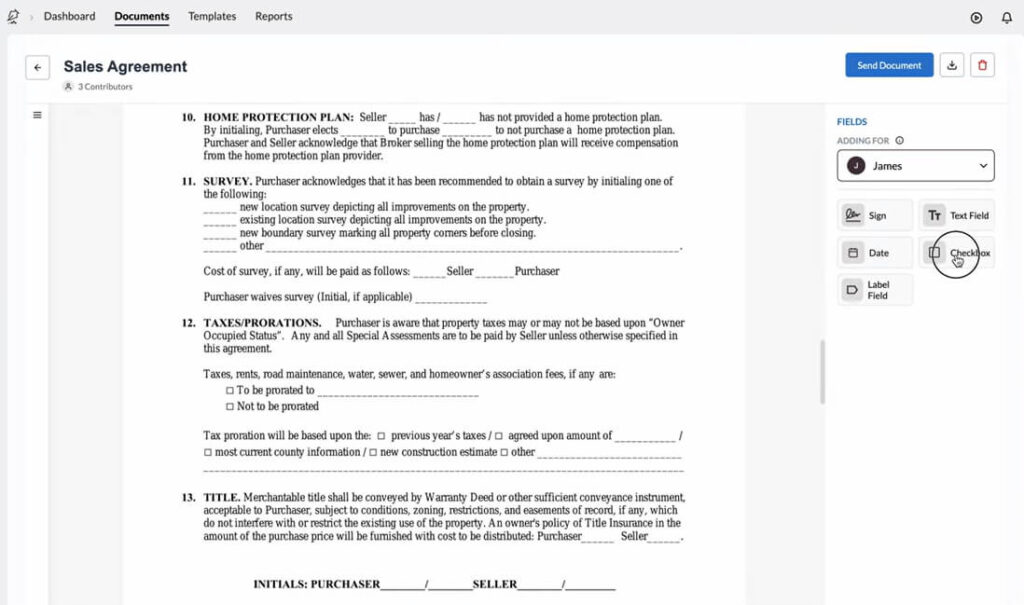
But what truly sets TeamWave apart? Unlike many CRMs priced per user, TeamWave boasts a flat-rate pricing structure, making it a budget-friendly option for growing teams. They also champion seamless integrations with popular platforms like Gmail and Mailchimp, further simplifying your workflow.
Intrigued by the possibility of managing everything from customer interactions to project deadlines and employee performance in a single, unified platform? Let’s delve deeper and explore the specific features TeamWave offers to see if it’s the key to unlocking greater efficiency and organization within your business.
Key Features of Teamwave
Teamwave is a feature-packed platform. There are different features for sales management, contact management, project management, eSignature, and HR management. Here are some of the key features of Teamwave that I really liked:
Gmail Integration
Struggling with managing contacts and communication scattered across different platforms? TeamWave’s Gmail integration bridges the gap, bringing your emails and CRM data together for a more streamlined workflow.
When you receive an email from a new potential client or contact, their information is automatically added to your TeamWave CRM database. This eliminates the tedious task of manually creating new contacts, saving you valuable time and effort.
Emails sent and received through Gmail are automatically synced with the corresponding contact or deal in TeamWave. This creates a centralized communication history, ensuring all interactions are readily accessible within your CRM platform.
Gain valuable insights into how your email interactions are performing. Track key metrics like email opens, clicks, and replies directly within TeamWave.
Time Tracking
TeamWave’s time tracking capabilities streamline the process, ensuring accurate data collection and valuable insights for improved productivity.
This detailed tracking provides a clear picture of where your time goes, allowing for better cost allocation and project budgeting.
Client communication is crucial, but it can also be time-consuming. TeamWave tracks the time spent on client calls, meetings, and emails, providing valuable data for accurate billing and efficient client management.
No more underestimating the time investment required for client interactions. Generate reports that showcase the total time spent on each client, allowing you to optimize your billing practices and ensure profitability.
TeamWave’s detailed reporting provides valuable insights into team productivity and individual time management habits. Identify trends, pinpoint areas for improvement, and empower your team to work smarter, not harder.
Team Calendar
TeamWave’s integrated calendar goes beyond just scheduling events. It transforms into a powerful collaboration hub, keeping your team organized and on the same page. Consolidate all your scheduling needs in one place. Schedule meetings, set deadlines for projects, and plan team events – all within a unified calendar.
TeamWave displays team member availability in real-time, allowing you to schedule events without the hassle of emailing or messaging to confirm schedules. This ensures your meetings happen on time and eliminates the frustration of scheduling conflicts.
Attach relevant notes, files, and discussions directly to calendar events. This provides context for attendees, eliminates the need for separate email chains, and keeps all important information centralized for easy reference.
Imagine attaching a meeting agenda, project briefs, or brainstorming notes directly to the corresponding calendar event – fostering better preparation and focused discussions.
Visual Sales Pipeline
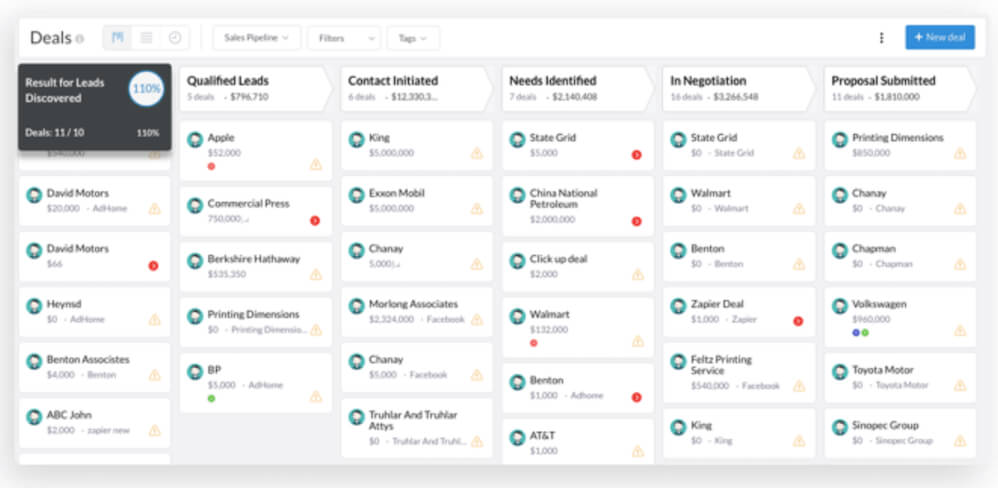
TeamWave empowers you to visualize your sales journey with a dynamic and informative pipeline. Gone are the days of relying on static spreadsheets or disjointed data points. This customizable feature allows you to tailor the pipeline to your specific sales process.
Whether your focus is B2B lead generation or nurturing long-term client relationships, you can design stages that reflect your unique approach. Imagine having clear, customizable stages like “Lead Generation,” “Proposal Sent,” and “Closed Won” – but that’s just the beginning. TeamWave takes it a step further by allowing you to drag-and-drop deals between stages.
This dynamic visualization provides a real-time snapshot of your sales progress, letting you see exactly where each deal stands at a glance. But TeamWave doesn’t stop there. By analyzing the performance of each stage in the pipeline, you can gain valuable insights.
Are deals stalling at a particular stage? Is your closing rate lower than expected? This data empowers you to identify bottlenecks and optimize your sales strategy for greater efficiency and success.
Pricing Plan
| Plan | Features | Annual Billing | Monthly Billing |
| Starter | Sales pipeline managementCustom fields for deals and contacts Activity, tasks and tagsLead capture forms15,000 storage 1 custom role1 company domain2 automatic check-ins | $39 per month | $59 per month |
| Pro | All features of TeamWaveUnlimited users100 GB storage5 custom roles | $66 per month | $99 per month |
| Business | All features of TeamWaveUnlimited usersUnlimited projects, deals, and team membersCustom rolesCompany domainsAutomatic check-insSales pipeline customization | $199 per month | $299 per month |
While the Starter plan offers all core features, including sales pipeline management, custom fields, and activity tracking, it has limitations on storage and the number of custom roles. The Pro plan bumps up the storage to 100 GB and allows for five custom roles.
The Business plan offers the most extensive features, including unlimited storage, projects, deals, and team members, along with increased customization options.
Teamwave comes with no per-user fee and no hidden charges.
Is Teamwave Easy to Use?
TeamWave generally receives positive marks for its user-friendliness in 2024. TeamWave boasts a clean and intuitive UI, with a focus on simplicity and ease of navigation. Features are well-organized and menus are straightforward, minimizing the learning curve for new users.
The visual sales pipeline is a popular feature, offering a clear and easy-to-understand representation of deal progress. Integrations with popular tools like Gmail and Mailchimp further enhance the user experience by eliminating the need to switch between platforms.
TeamWave offers a variety of resources to help new users get acquainted with the platform, including:
- Onboarding documentation: Step-by-step guides and tutorials that walk users through the core functionalities.
- Knowledge base: A comprehensive collection of articles and FAQs that address specific user queries.
- Video tutorials: Visually engaging tutorials that demonstrate how to use key features.
Available Integrations
Teamwave integrates with many popular tools. Some of these are:
- Zapier
- Quickbooks
- G Suite
- MailChimp
- Slack
- Dropbox
- Xero
- Freshbooks
Teamwave Customer Service
Teamwave does not outrightly give out support information on its website. To me, this would mean Teamwave is hard to reach out to. You do have a live chat option on the website. Apart from this, there are options to search through the self-service options like the knowledge base.
There is a separate section with each kind of problem that you may incur. For example, there are self-help articles for topics like CRM, User management, Projects, ESignature, HRM and more.
There is no email or phone number provided on the website. You can only contact them via a support form.
Which Companies work with Teamwave
Teamwave is a popular software used by many companies around the world. Some of the popular customers of Teamwave are:
- BCG (Boston Consulting Group)
- Oglivy
- Gapo
- Paraben Corporation
- Simplo Ceramics
- ARLC Legal
- AIP Capital
- Life Scanners
Suitability Assessment
In my Teamwave CRM review, I have identified who should and should not use Teamwave:
Choose Teamwave if:
- You run a small or medium-sized business (SMB) in any industry, especially those that value streamlined workflows and client communication (e.g., marketing agencies, professional services firms, real estate agencies).
- You have a team of up to 500 users (all plans include unlimited users).
- You aim to improve collaboration, manage projects efficiently, and gain insights into team productivity and client interactions.
- You struggle with managing data across separate platforms (CRM, email, project management), keeping track of billable hours, or maintaining clear visibility into your sales pipeline.
Avoid Teamwave if:
- You have a very limited budget and require a free CRM solution. Teamwave’s pricing starts at $39 per month, though it offers unlimited users even in the Starter plan.
- You require highly-customized CRM features or integrations beyond common platforms like Gmail and Mailchimp. Teamwave offers a robust set of features, but may not cater to very specific needs.
- Your business requires features like marketing automation, complex lead scoring, or in-depth analytics that Teamwave might not offer in its core package. While Teamwave covers core CRM functionalities, some businesses might require more specialized marketing automation features.