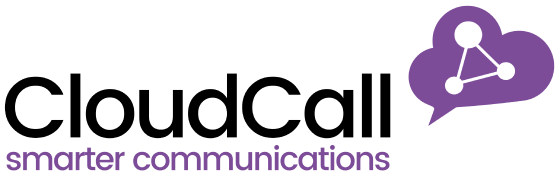TeamWork CRM Review: The Best CRM for Team Management
My Verdict
- Forever Free Plan
- Automations
- Customization
- 3 user minimum
- Slow at times
- Navigation menu
Integrations
What Does Teamwork CRM Do?
TeamWork is a CRM that provides business solutions for professional teams, with customization options based on the company’s needs and budget. TeamWork is best for the following professions:
- Agencies
- IT Services
- Architecture and Engineering
- Legal
- Accounting and Finance
- Professional Services
- Consulting
- PMO teams
- Product Teams
- SEO Teams
- Creative Teams
- Human Resource
- Marketing teams
The goal of the CRM is to equip teams with tools that enhance customer interaction and productivity. As such, this all-in-one platform enables teams to have centralized, powerful project management and operations control. My in-depth review of TeamWork delves deeper into its suitability as a reliable CRM.
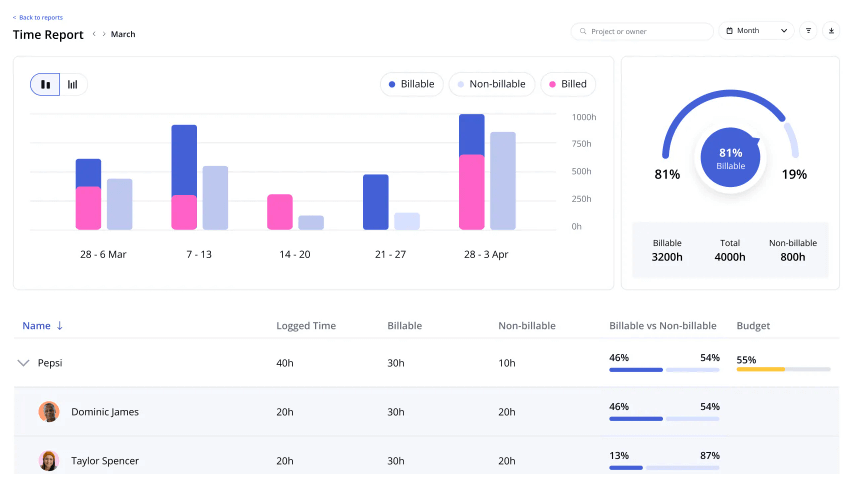
Key Features Of Teamwork
TeamWork has various custom-built features and functions for different customer service businesses.
Resource & Workload Management
TeamWork offers efficient project management for clients, ensuring healthy resource utilization and long-term visibility. This function enables efficient resource allocation for future projects, thus optimizing the business capacity.

Forecasting means the right resources are allocated to a project and are available at the right time. Managers can make more informed hiring and onboarding decisions based on the needs and available resources.
The CRM system gives managers a detailed overview of their team’s workload and availability. The team’s task assignment and tracking enhance timely project delivery while reducing the overall workload on the staff. TeamWork collects data showing how the team is resourced in the short and long term.
It easily tracks the team’s capability based on their speed of handling tasks on the allocated projects. Managing the workload helps allocate projects based on availability, capacity, and efficiency, thus preventing possible burnout from overworking.
Some of the notable features on the system that help in resource and workload management include the resource scheduler and the workload planner.
Sales Pipeline Visualization
The TeamWork Desk achieves centralized communication and visualization of the sales pipeline. The ticketing system offers efficient and timely management of customer inquiries. It has a seamless integration with Teamwork.com, eliminating the need to look for third-party ticketing systems.
Managers enjoy enhanced tracking, reporting, and billing of customer customer requests. With the TeamWork desk, communication is more centralized and organized. It offers a shared inbox for all customer inquiries, eliminating long email threads.
Tracking and evaluating client feeds is faster and more efficient. Teams can highlight areas of strength and fill in the gaps required to improve customer relationship management.
Collaborative Communication
TeamWork has a Team Chat Software for collaborative communication among teams. It’s customized to enhance communication through team video chat or face-to-face chats. Teams can also utilize temporary chat channels for short-term projects. Better communication helps provide an updated and timely overview of the sales pipeline. The team can collaborate easily by discussing feedback and solving problems that might arise in the sales pipeline.
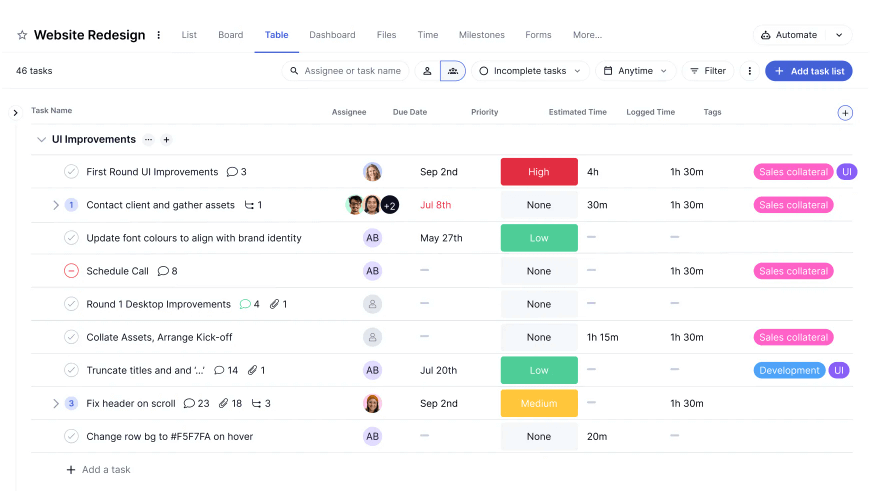
The searchable history feature on the Team Chat Software gives accurate past references to decisions made by the teams by searching for previous chats. The Team Chat Software allows prompt sharing of files across teams and team members, which aids in optimized collaborations. Channels enable centralized communication.
The chats in the Team Chat Software can be actualized as tasks in the TeamWork platform. This process enables task automation, saving more time and costs in communicating and executing tasks.
Customization and Scalability
TeamWork offers immense customization for companies that handle a lot of client work. The expansive solutions the CRM provides range from managing client work to project management.
The CRM features and functionalities are customized to meet the company’s various needs. These features focus on planning, time management, budgeting, collaboration, project management, task automation, integration, and report creation.
TeamWork also has a particular pricing plan: Scale. Even though it’s the most expensive plan, it comes with immense customization of features and functionalities based on the businesses’ preferences and CRM needs.
TeamWork provides a special price for the plan based on the amount of customization that will be provided. The plan features everything the Grow pricing plan offers, with additional functions.
Businesses can utilize TeamWork’s scalability option to pick a pricing plan that meets their budget. The CRM system has a free plan for companies not financially ready to commit to a paid plan.
The paid plans have a fee that is either paid per month or per user and has two billing options: monthly and annually. The billing options allow businesses to adjust their plans based on scalability and budget.
Pricing Plan
TeamWork offers various plans for its customers, ranging from unpaid plans to paid subscriptions. The system also features a trial version with zero charges. Its billing frequency is monthly and annually.
| Free (€0) | Deliver (€13.99 per user or monthly) billed monthly | Grow (€25.99 per user or monthly) billed monthly | Scale (Customized pricing plan) |
| Up to 5 users | Three users minimum | Five users minimum | Custom plan |
TeamWork provides companies with several user license types when adding anyone into the system. The available user license types are standard user, client user, and collaborator. Currently, CRM offers a 29% discount on any pricing plan that is billed annually.
- Deliver (€ 9.99 per user or monthly) billed annually
- Grow (€ 19.99 per user or monthly) billed annually
Teamwork’s free trial version runs for 30 days. The CRM payment plan enables businesses to adjust to their preferred plans based on flexibility and scalability. They can pay monthly or per user, which works well for businesses with different team sizes. Annual and monthly payments give companies flexibility in commitment.
Is Teamwork Easy To Use?
TeamWork is a user-friendly CRM. The platform’s design provides easy navigation to various vital sections. Additionally, the system offers templates for multiple projects, giving companies an overview of how the software will optimize their business operations.
The demo option of TeamWork provides a holistic overview of the CRM’s overall functionality. Customer support also offers users additional assistance if they encounter any challenges when using the application.
Customizing the platform to suit a company’s professional needs makes it easy for users to understand and optimize the system’s functionality. TeamWork also offers a customized package where users can pick additional functions and features based on their budget and CRM needs, thus enabling usability.
Besides customer support, TeamWork has a resource center that provides insights and tips on how to grow your business using the system. The available resources include:
- TeamWork blog
- Webinar
- Find a partner
- TeamWork academy
- Ready-made templates
- Support Center
- Agency Life
- Best practices
- Software launch plan
The CRM also has a dedicated FAQ section available.
Available Integrations
TeamWork integrates with plenty of applications, thus enabling optimized operations. The third-party applications integrate with the TeamWork platform, Teamwork Desk, Teamwork Mobile, Teamwork Chat, and Teamwork Spaces. The third-party integrations are grouped into various categories:
- Sales and Marketing: Stripe, MailChimp, Churn Zero, and HubSpot
- Reporting: Databox, Easy Insight, Grow, Numerics, Parallax, etc.
- Connectors: Cozyroc, Locoia, Integrately, KingswaySoft, etc.
- File Storage: Box, Document Editor, DropBox, Google Drive, etc.
- Importers: Asana, Basecamp, ClickUp, Freshdesk, etc.
- Software Development: Adaptive Shield, Data Viewer, Instabug, InVision, etc.
- Project Management: Atarim, estimateX, Feedbucket, Float, etc.
- Productivity: Bybrand, Churn Zero, Delighted, Locoia, etc.
- Communications: Gmail, Elevio, MS Teams, Chatify, etc.
- Time Tracking: EverHour, Harvest, Parallax, Hubstaff, etc.
- Accounting: Blinksale Classic, FreshBooks Classic, QuickBooks Online, and Harvest
Teamwork Customer Service
TeamWork provides various methods of contacting customer support. Customers can contact customer support via email and contact forms. However, customers with paid plans enjoy enhanced customer support via live chat and email support. TeamWork also has a dedicated support center that features product-specific help documents.
Free Version Versus Paid Version
The free option is suitable for small businesses, as it comes with limited features and functionalities compared to the paid versions. A key benefit of the paid versions is access to live and email customer support. Companies also get a higher number of users on the platform, unlike the free version, which has a maximum limit of three users.
Opting for the paid versions provides businesses with added security by availing them of the 2FA security feature. The Scale paid version allows businesses to customize features and functionalities immensely, which is absent in the Deliver and Grow options.
TeamWork provides a flexible billing system (monthly or annually), which means users can easily upgrade and downgrade without facing any challenges.
Which Companies Work With Teamwork
TeamWork claims to have a client base of over 20,000 companies. The platform has a “Customer Stories” section highlighting the successful case studies of companies using TeamWork. Some of the companies that use TeamWork include:
- PayPal
- Disney
- Netflix
- Spotify
Alternatives
Teamwork enables centralized and efficient team management, thus driving business efficiency and reducing costs. However, other alternative CRMs have the same capabilities as TeamWork and might be preferred by some companies. The alternative customer relationship management systems include:
- Monday
- Asana
- ClickUp
- Kantata (Mavenlink)
- Wrike
- Everyone
Suitability Assessment
Choose TeamWork If:
- TeamWork is an ideal CRM for companies struggling with effective team management.
- The CRM is the best tool for managers looking for a seamless way of tracking, allocating tasks, and optimizing the performance of their teams.
- It is suitable for companies looking to easily scale up their business.
Avoid TeamWork If:
- Yours is a small business as you might not find the TeamWork CRM instrumental in optimizing their business operations.
- The CRM has only four interactions in the sales and marketing category, which might not meet the needs of a company looking to enhance its marketing strategies.
- There are no features and functionalities that help in lead generation and management.